Deleting Instance
Deleting Instance from Stackbill CMP
To delete an instance of Stackbill CMP, follow the steps below.
Step 1 - Click on the Compute option from the side menu of the portal and select Instance.
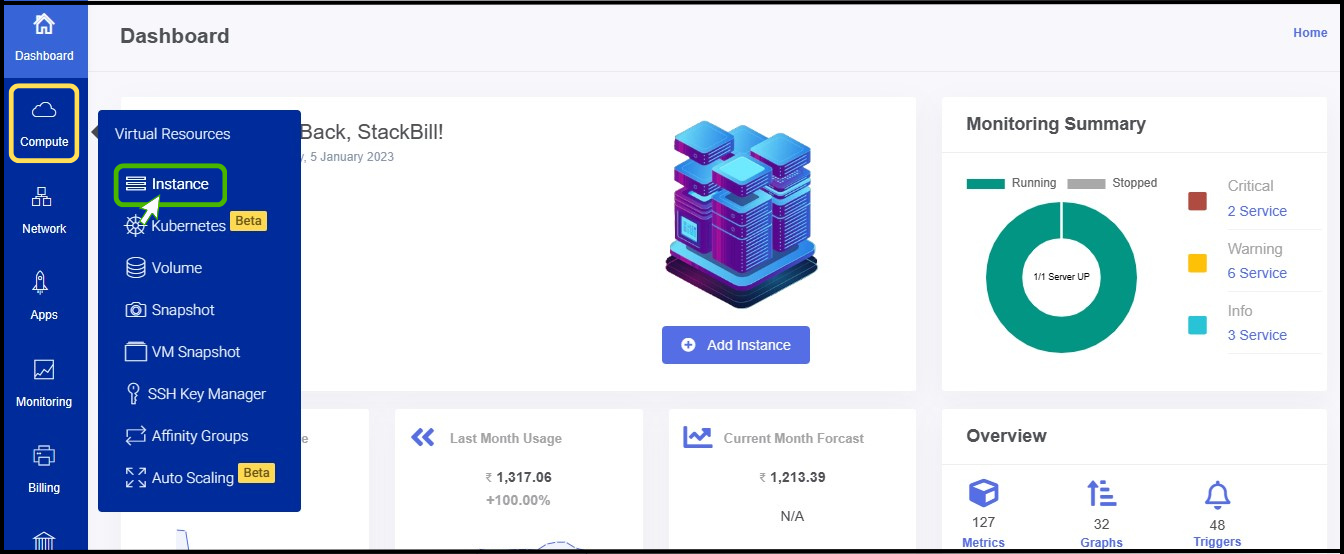
- Now the instance page appears on the screen.
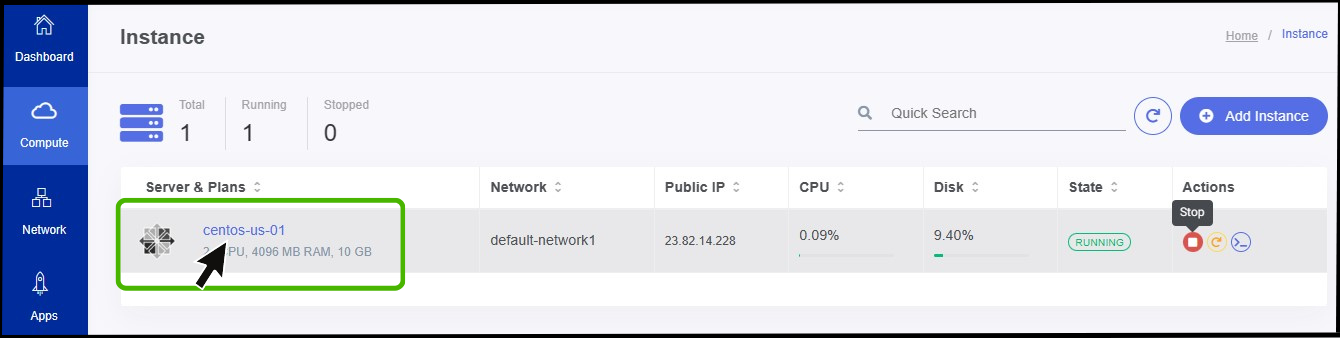
- Make sure the instance is in the stopped stage before selecting it.
- Click on the Instance so that you can view a summary page of the particular instance.
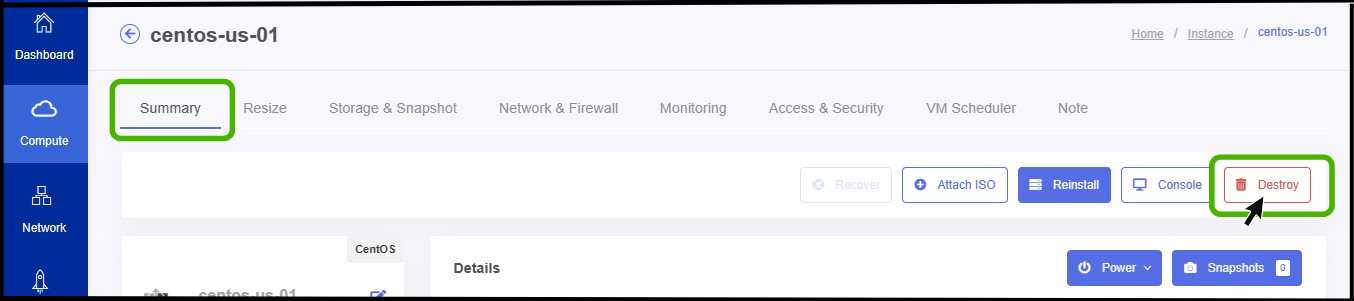
- Click on the Summary option from the menu.
- A delete option can be found on the panel's right side. Just click it.
- Now the Destroy VM option appears on the screen.
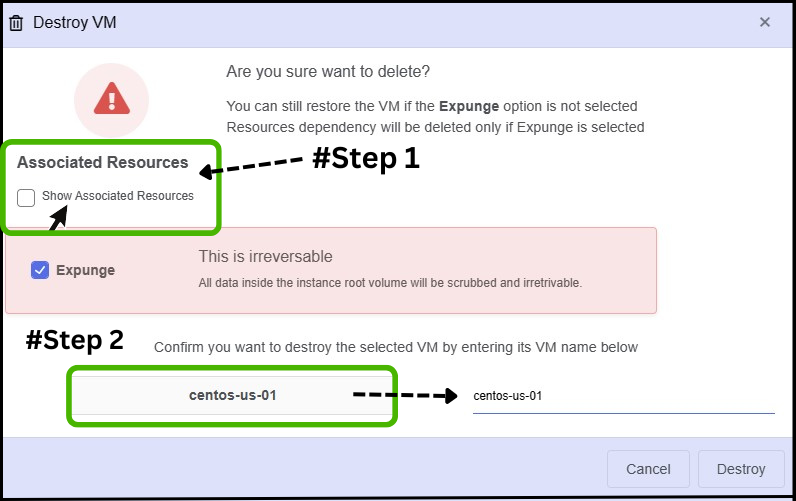
Step 1 - On the first step the user wants expunge the all associated resources.
Step2 - On the second step the user wants to confirm to delete the instance by entering the name of the VM.
- Finally click on Destroy button.
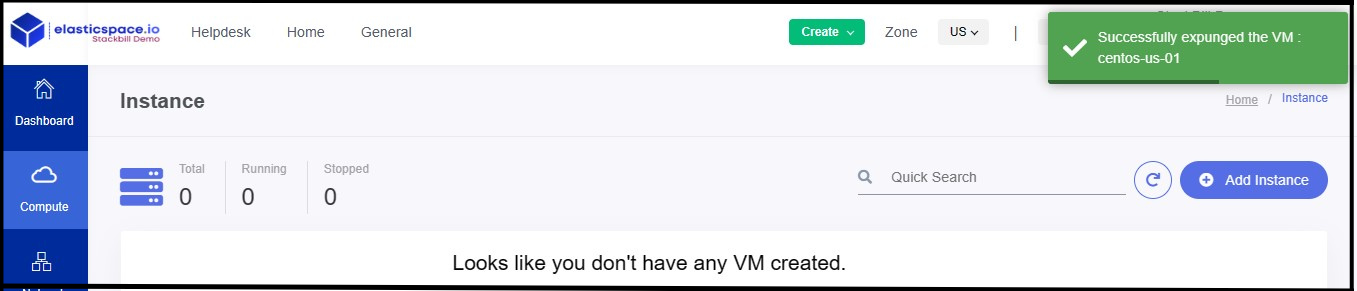
- Now the instance has been deleted successfully.