IP Manager Overview on StackBill CMP
A StackBill CMP IP address is a publicly-accessible static IP address that you can assign to an instance and then reassign to another Instance later. To build a high-availability infrastructure, you can implement a failover mechanism using reserved IP addresses.
Acquiring new public IP address
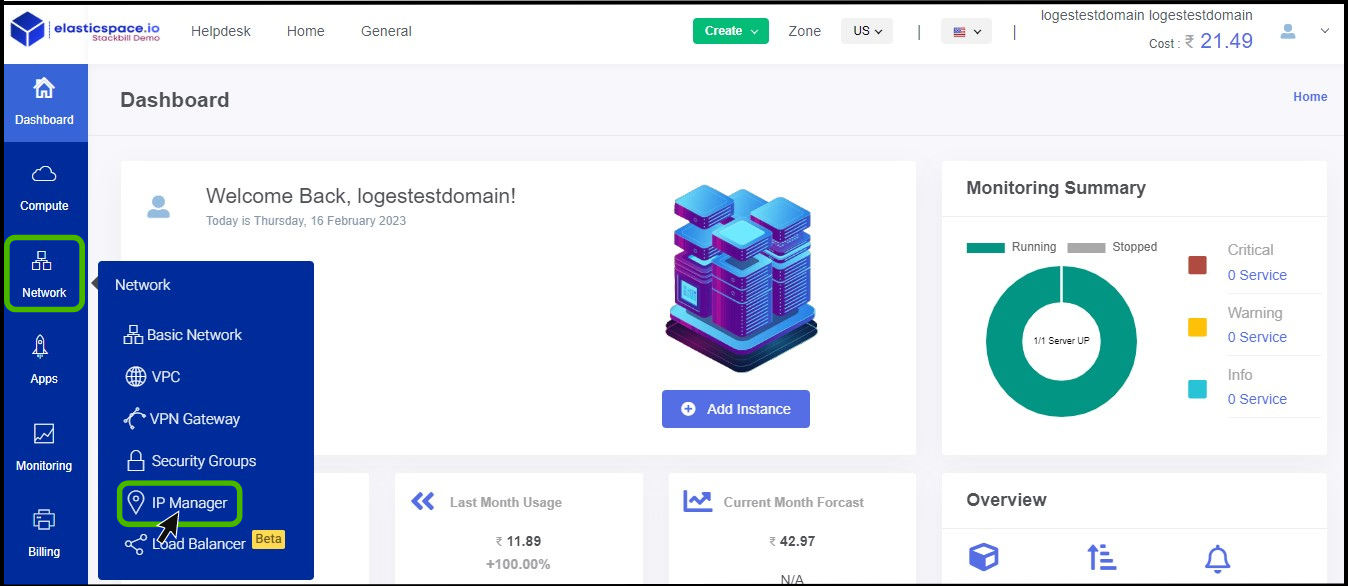
- Click on the Network dropdown button below the compute icon, Which is available in the top left corner. from the dropdown, Click on Ip Manager option.
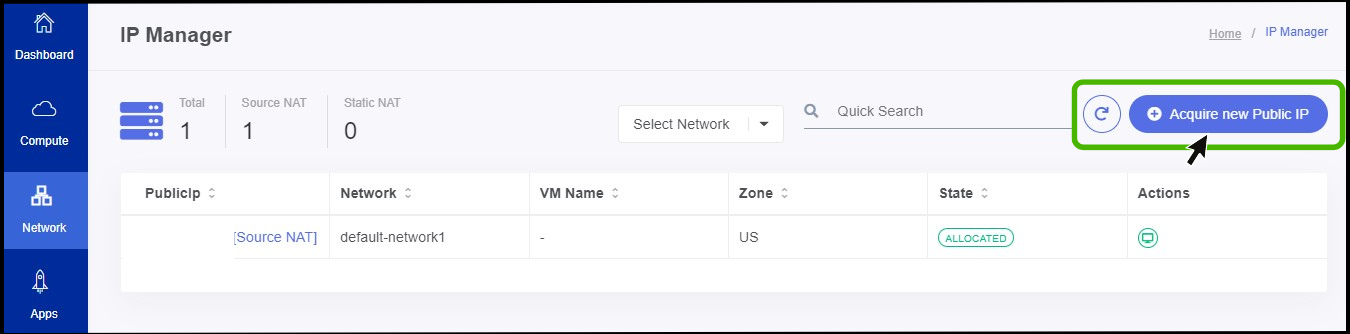
- IP manager screen appears.
- Click on Acquire New Public IP option.
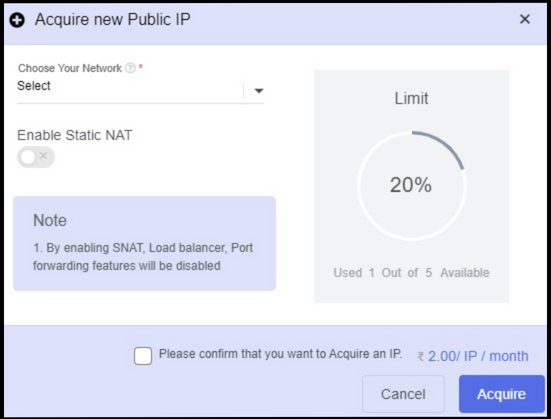
- Choose your Network - To acquire a public IP address, choose the network.
remarque
The loadbalancer and port forwarding features can be enabled by disabling static NAT while acquiring a new public IP address.
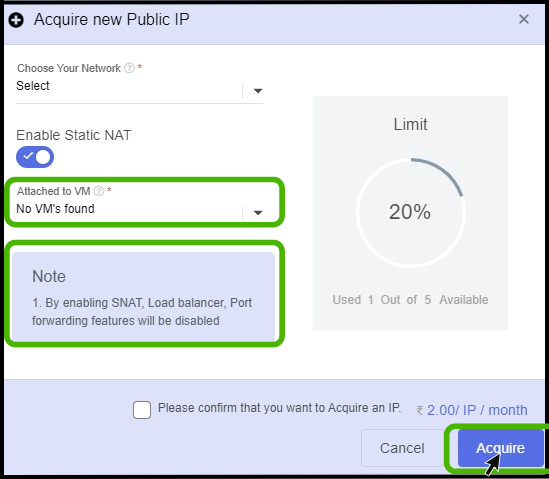
remarque
The loadbalancer and port forwarding features can be disabled by enabling static NAT while acquiring a new public IP address.
- To confirm the acquisition of the new IP address, click on the check box.
remarque
- The price is charged by the administrator to acquire a new IP address
- Finally click on the Acquire button.
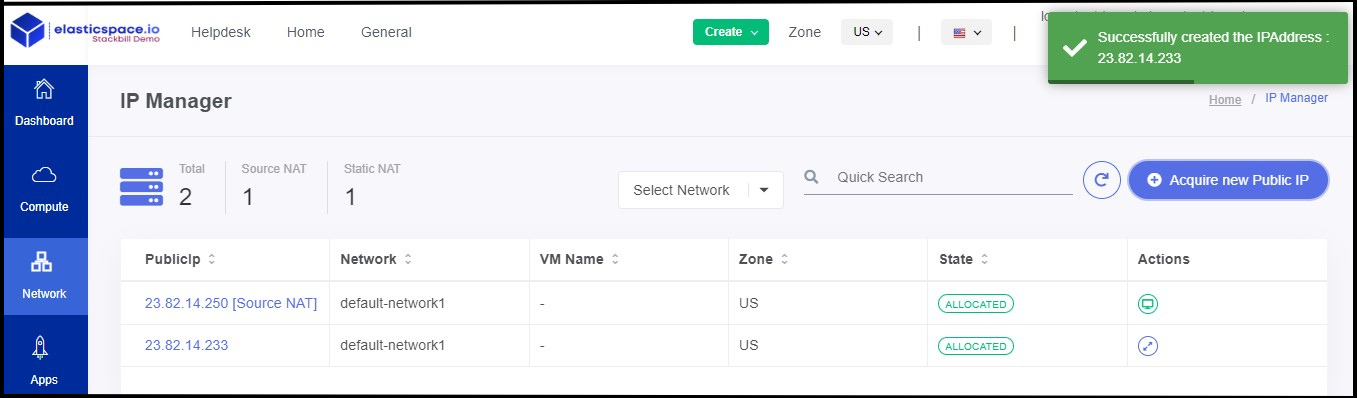
- Now the IP adress has been created successfully.
Releasing public IP address
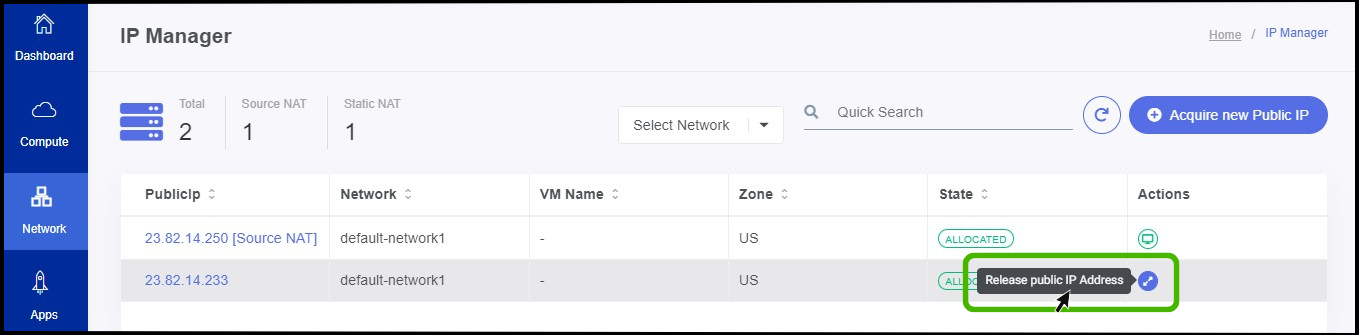
- To Release a Public IP, click on the release icon which is available on the Action menu.
- You will get a confirmation notification on the portal once you click on it.

- To release the IP address, click OK.
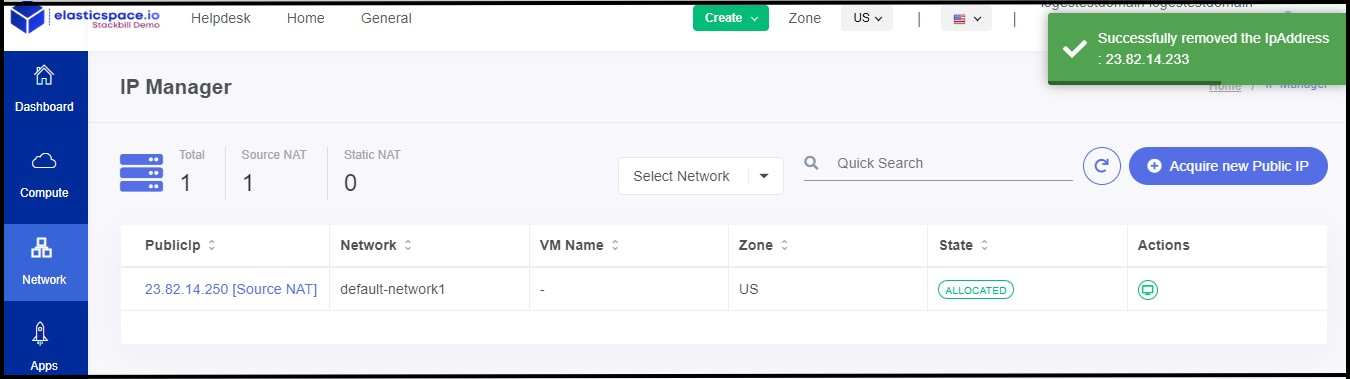
- Now your IP has removed successfully.