Cost-Explorer
Cost & Usage Reports in StackBill Cloud Management Portal
- Click on the Billing dropdown button below the Monitoring icon, Which is available in the top left corner. from the dropdown, Click on Cost explorer.
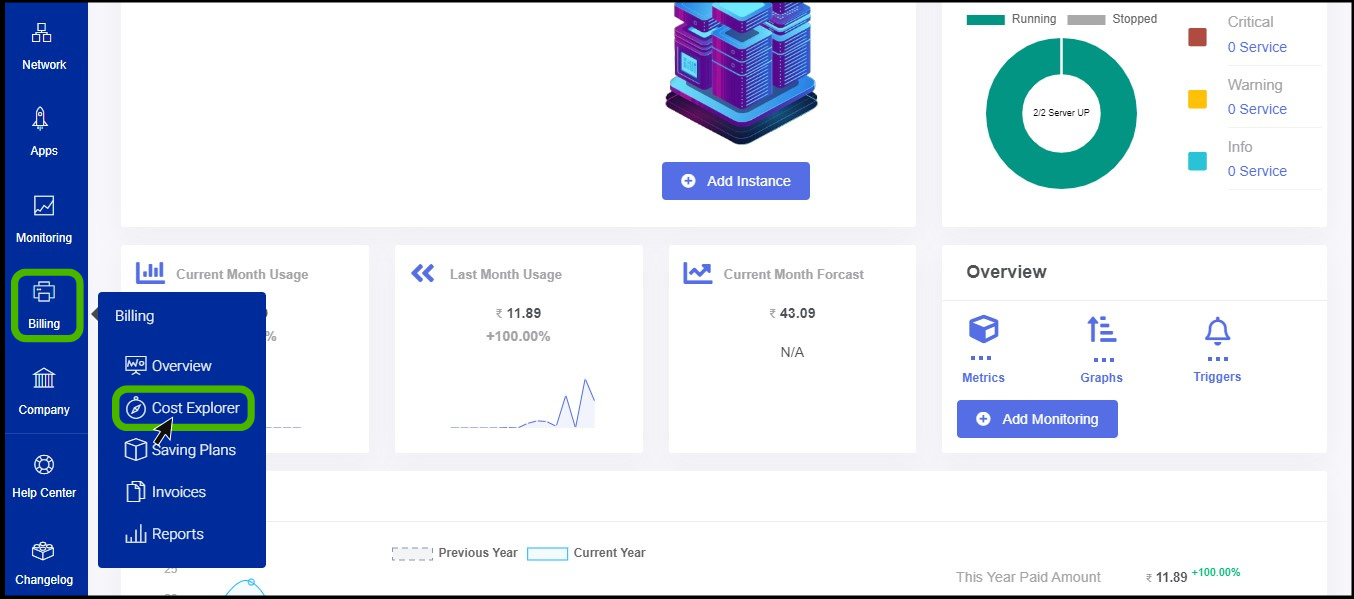
- Cost explorer option appears on the screen.
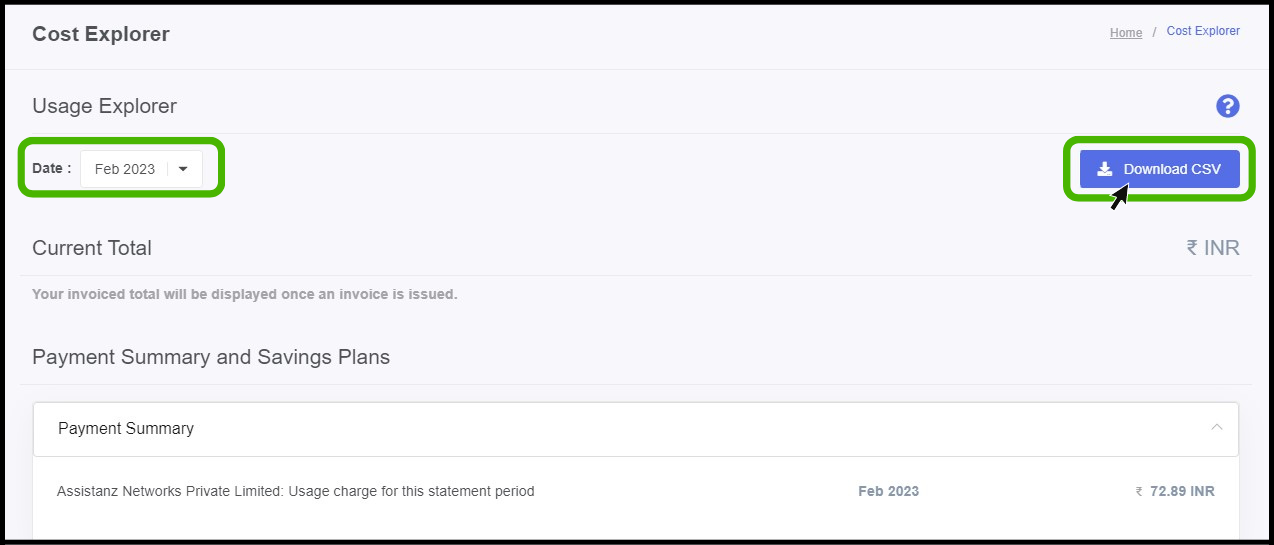
- Usage Explorer - A detailed view of the usage of a particular month can be accessed here.
- At the right side of the panel there is a option to download the usage report.

- An overview of the particular resources used by the user is displayed here.