SSH-Keymanager
An SSH key is an access credential in the SSH protocol. Its function is similar to that of user names and passwords, but the keys are primarily used for automated processes and for implementing single sign-on by system administrators and power users.
- Click on the Virtual Resources dropdown button below the dashboard icon, Which is available in the top left corner. from the dropdown, Click on SSH key, to create a new SSH key.
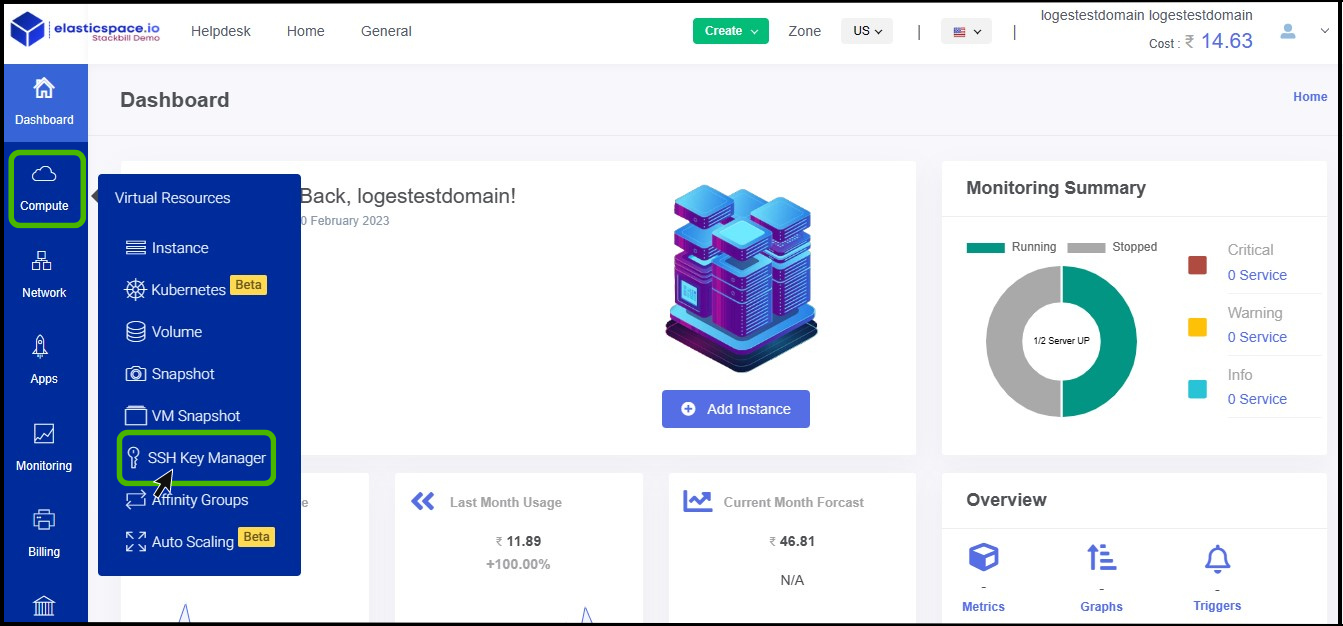
- SSH key screen appears.
- At right side of the panel the user can able to see a option called Add button, click on it.
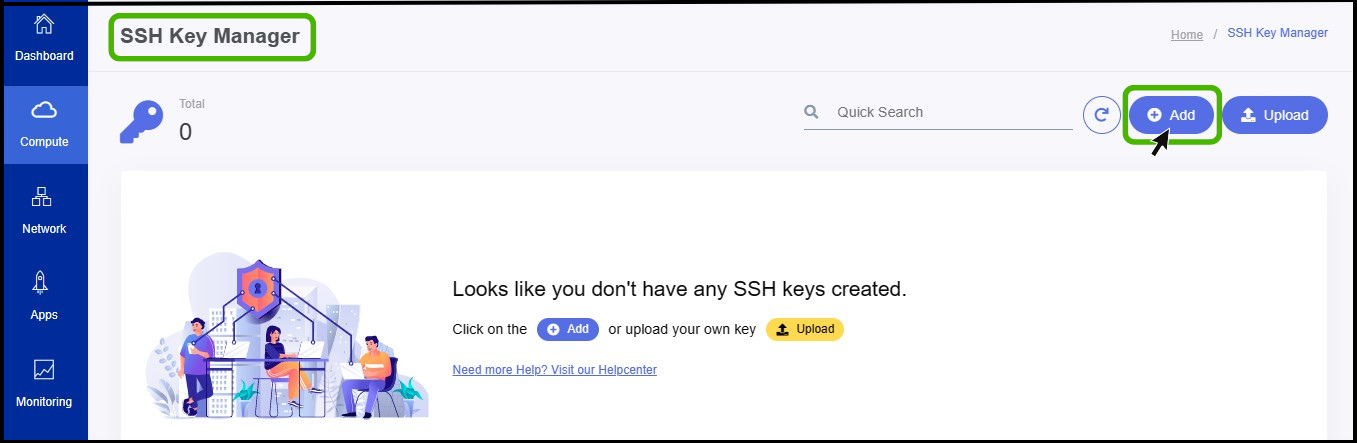
- ADD SSH Key option appears on the screen.
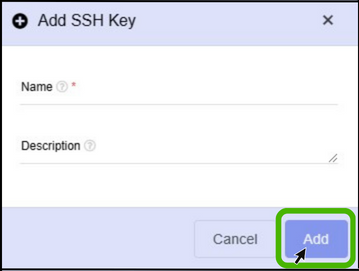
- Name - Specify a name for the key.
- Description - Give a short notes about the key.
- Finally click ADD button.
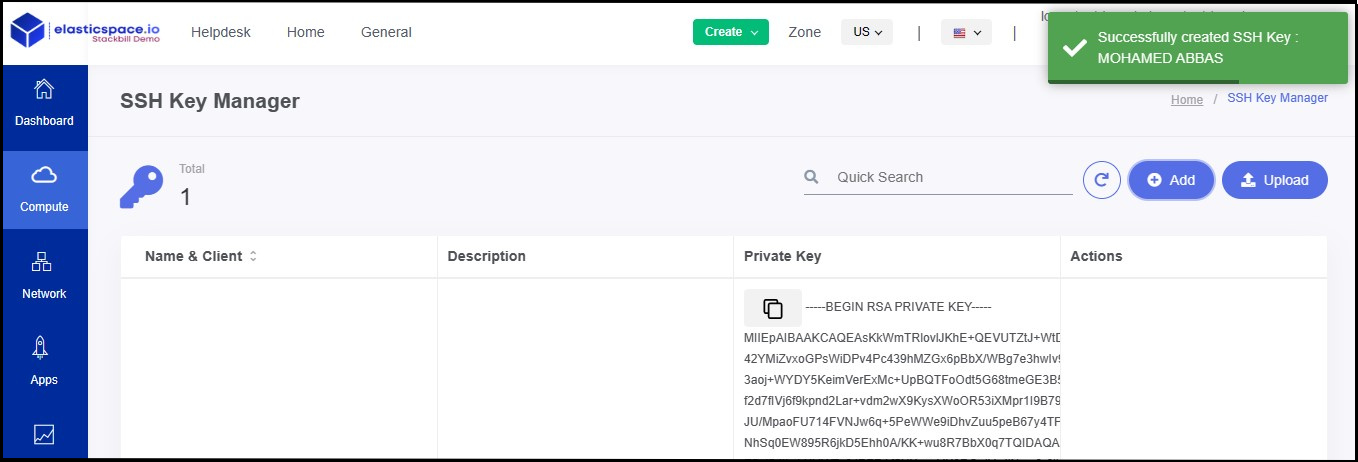
- Now the SSH Key has been generated successfully.
- In the action option, the user can download or delete the SSH key.