Resizing-your-Instance
Resizing an instance in StackBill CMP is simple as following these steps
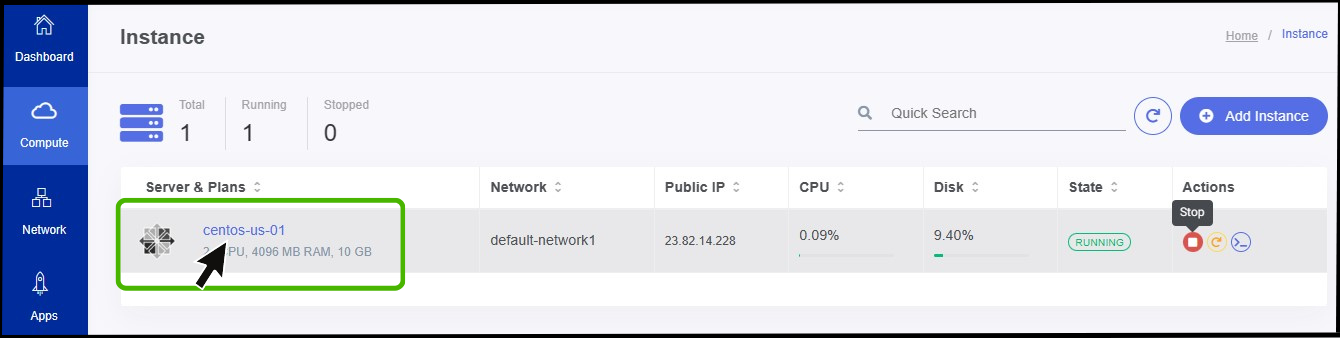
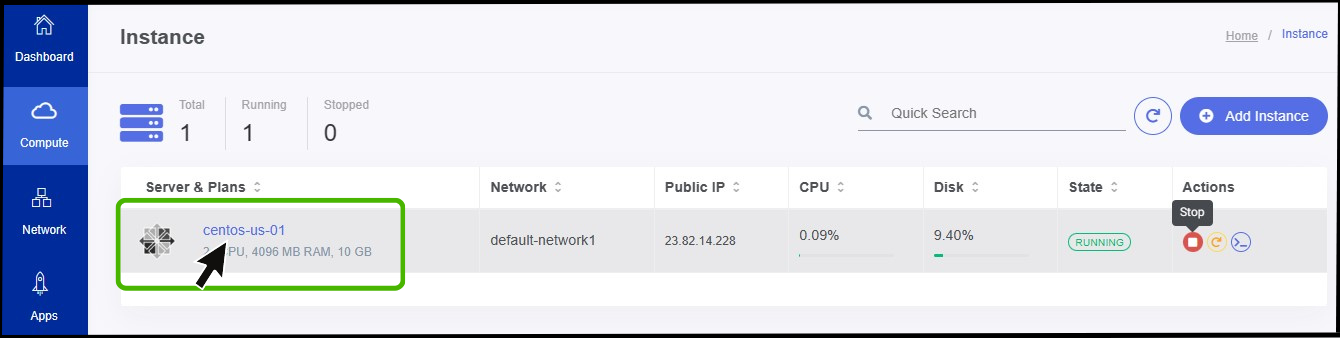
- Click on the instance.
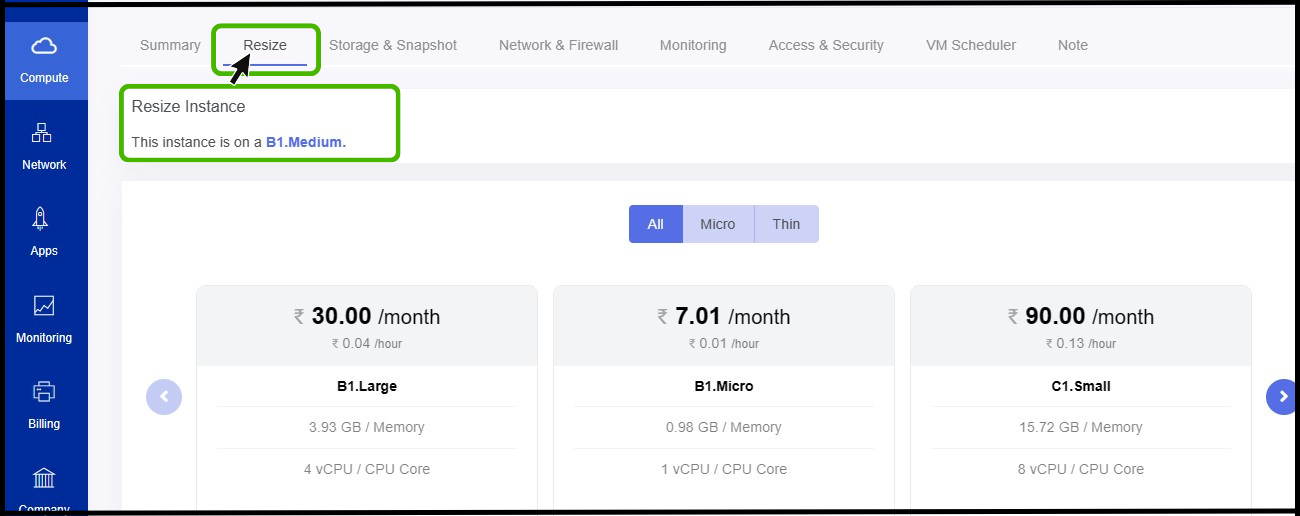
- Click on the resize option to resize the instance.
- By selecting the option, you can see the size of the current instance.
- Depending on your needs, you can upgrade or downgrade the size of the instance from the following plans.
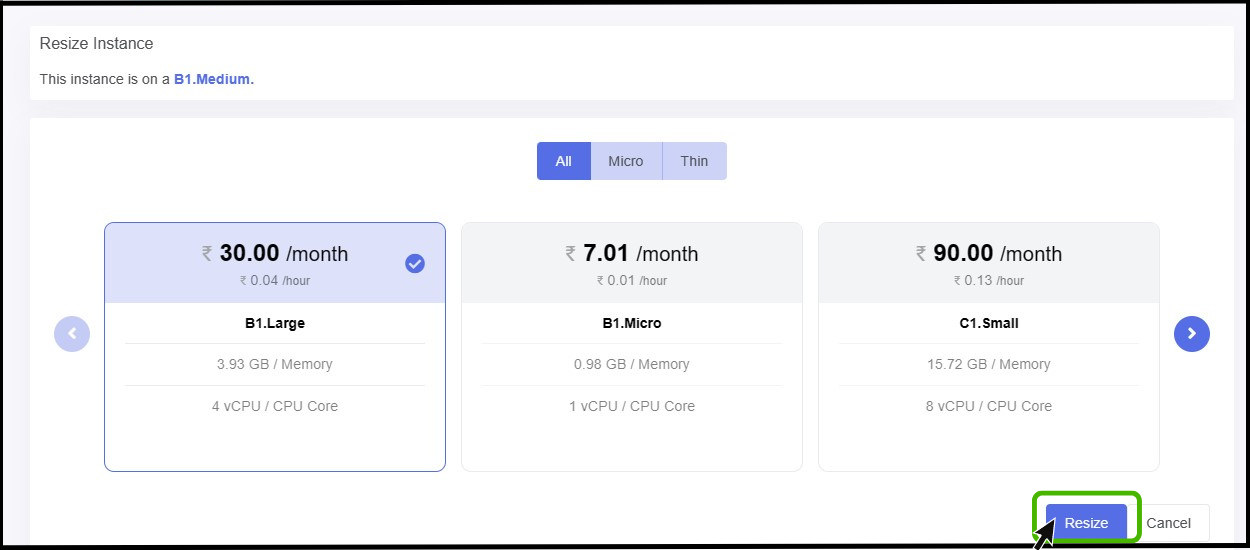
- Click the RESIZE button after selecting the plan..
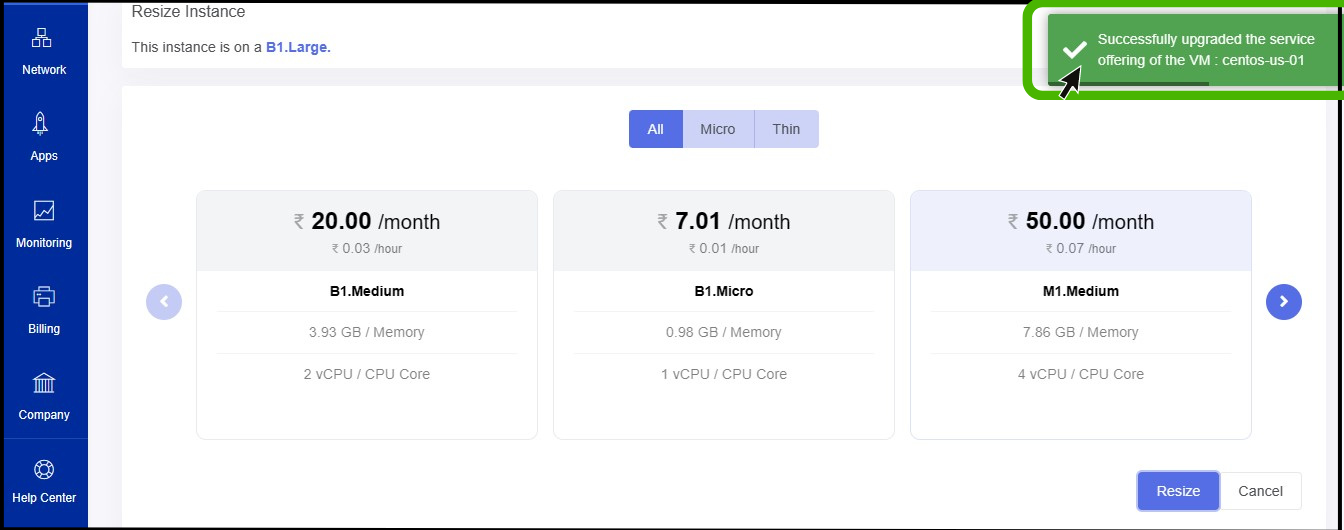
- Now the VM has been resized successfully..