account-signup
StackBill Intuitive Public Cloud Platform
StackBill is a complete self-service intuitive Cloud Management Portal with extensive features leveraging Apache CloudStack® with state of art years of expertise.
CMP For Datacenters | Enterprises | Telecom and Cloud Service Providers.
YOUTUBE video of ACCOUNT Sign Up FLOW
Getting Started with StackBill CMP
The StackBill CMP account sign-up page allows you to create a new StackBill account if you don't already have one. StackBill Cloud Management portal allows you to access and manages your Cloud resources through a simple and intuitive web-based user interface.
- You can create an account on Stackbill CMP by following the instructions below.
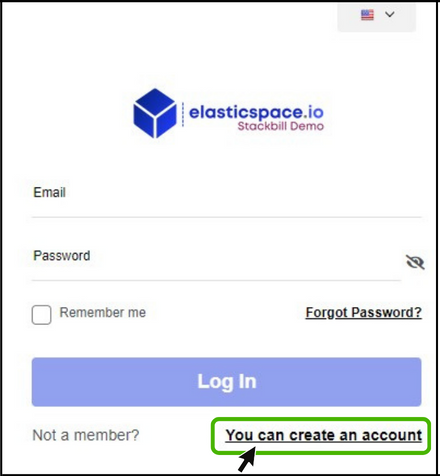
- Click On the Option You can create an account.
- The Account creation Page that appears on the screen.

- Please fill out the form with the required informations Email,country & code,mobile number,and password.
- Click on the Register Button.
- StackBill sent a Welcome Email to the registered email address.
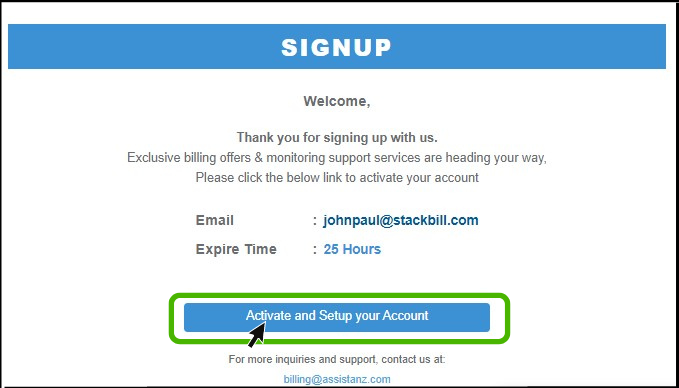
- To activate your StackBill account, click the Activate and Setup your Account button in the welcome email.
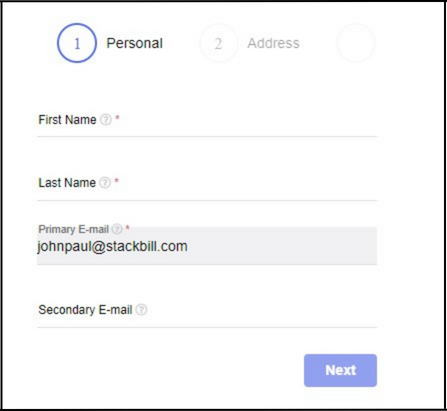
- Enter the necessary details.
- Click Next button.
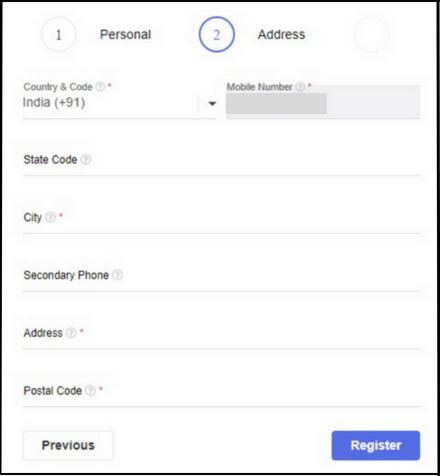
- Enter your Address details here.
- And click the Register button.

- Now the account is created successfully.
- Enter your email address and password and click Login to explore StackBill CMP.
- Now you can Explore the StackBill Cloud Management Portal.